Getting Holders on Farcaster
A crucial objective for many projects is growing their holder base. If the project has a live product that holders can try and become users that’s even better! Getting holders is not easy, however.
If you’ve used Warpcast or Supercast before (or any other Farcaster client), you know about Frames. It may also crossed your mind that maybe you could let people swap to your token directly from a Frame.
Well, call this a happy accident as you’ve arrived at the right place!
Building a Farcaster Frame
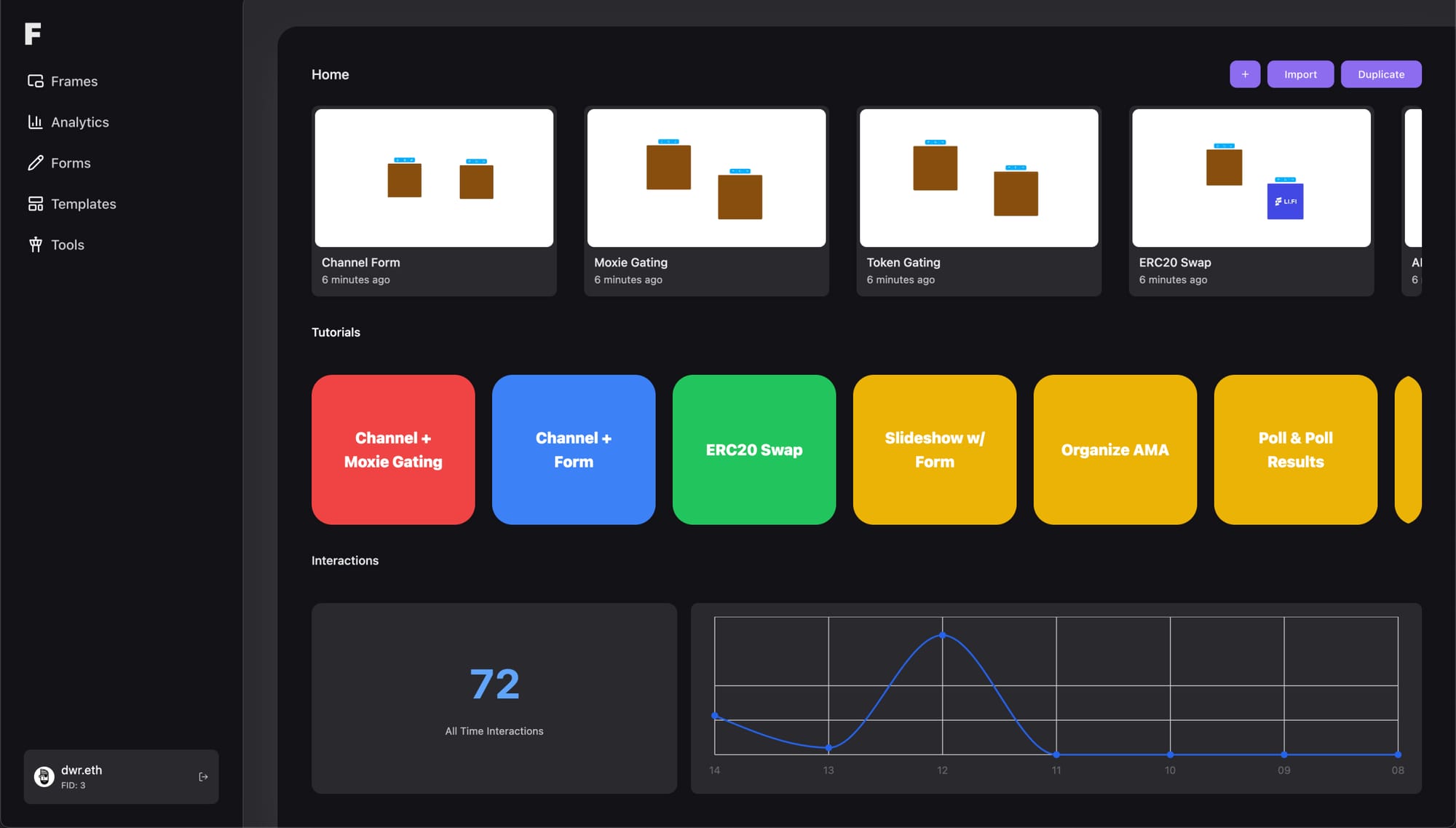
Frames usually require writing code and hosting, but with Frameyon they don’t! Just tap the + button and now we have our own Frame. That was easy, right?
Now let’s configure our Frame in our Frames editor, it doesn’t require any code and it’s free!
Before showing the Swap screen, we need to display something nice to the user.
Could be a banner/hero type image with some details about the project, could be a meme, a fun GIF. You can create an image in just a few minutes in Canva, Figma or even Keynote which is free on macOS.
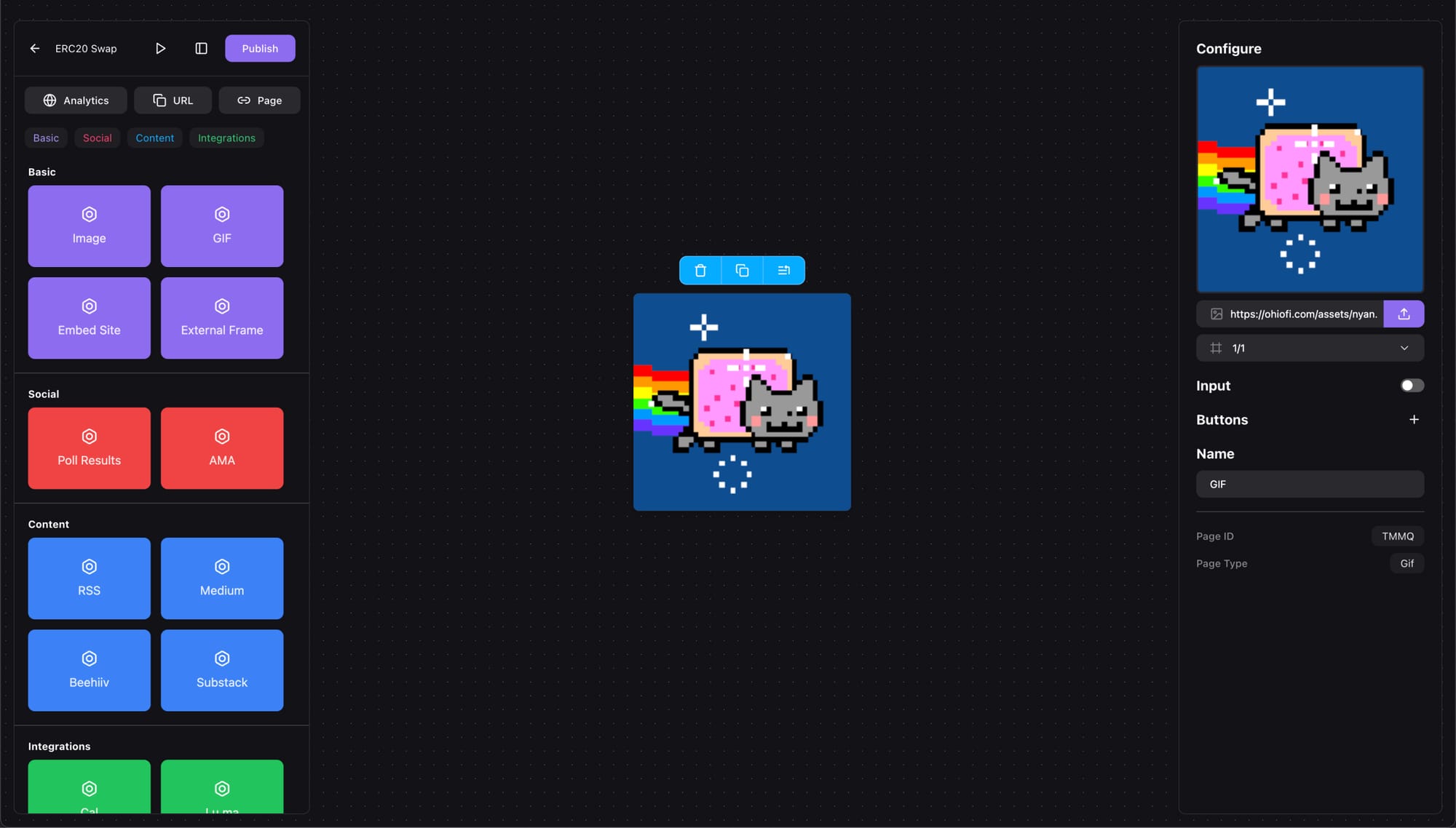
For this example we’re picking a GIF page and keeping the default content, I mean who doesn’t like nyan cat?
Enough talking, we already have our own Frame that shows a fun GIF, and we created it without writing any code. That’s not enough to call it a day, we still need to add our Swap page. Tap on Swap/Bridge on the left sidebar and in just a few moments you’ll see a fresh page pop up in the canvas.

Let’s connect them together now, tap on it and add a button that navigates to our newly created Swap page.

Swap Token Inside Frames
To configure the Swap page you must have your token’s address on hand and know which chain it’s deployed on. Paste the address in the TO TOKEN section and select the chain. Specify an amount if you want this value to be preselected when the user opens the Swap screen.

The next step involves… nothing. That’s it, we’re done! Sure, we could add some gating, collect input from the user and more, but we just want to make it as easy as possible to swap to our token, so that’s something for another day.
Keep in mind the Swap page also lets users bridge the token (if your token is on multiple chains) and also buy it with tokens on other chains — and we got all of this for free!
Going Live
Publishing is required for our Frame to have a public link, tap the Publish button on the top left and then copy the link.
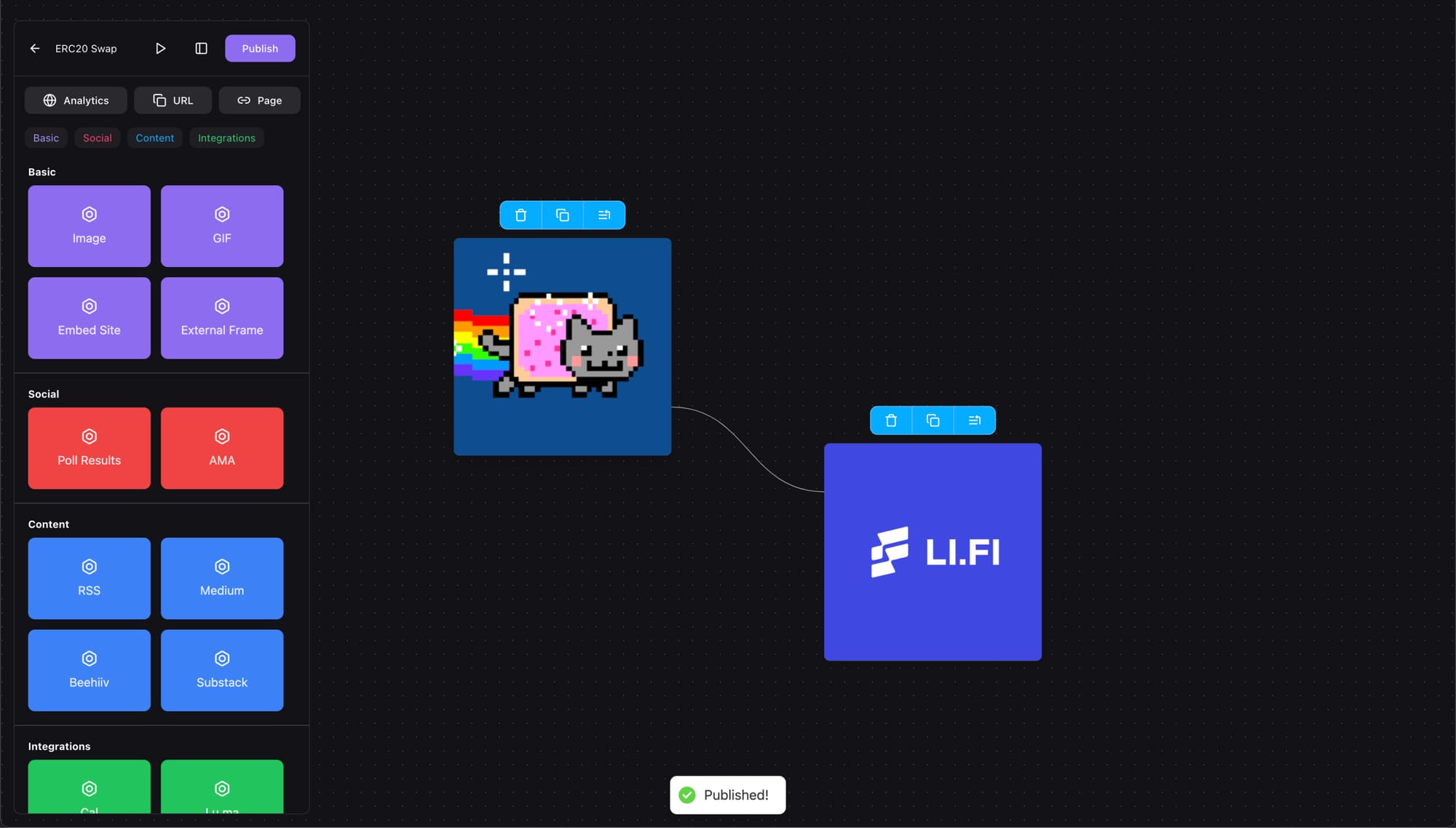
We can test our Frame to make sure it works by clicking on the ▷ icon. This will navigate to Warpcast’s Frame Debugger with our Frame preloaded.
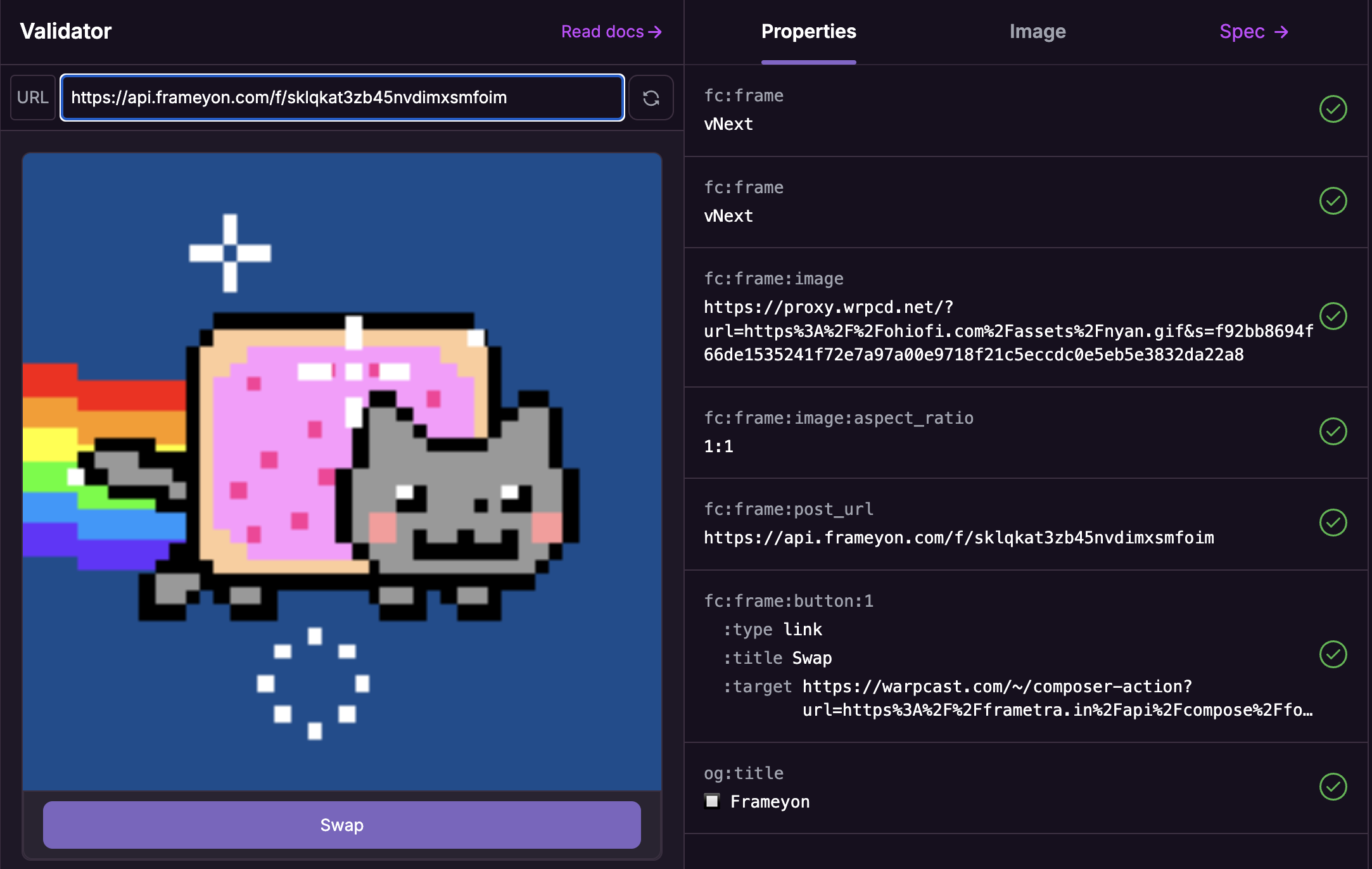
Make sure everything is working as you’d expect and share your newly created Frame!
